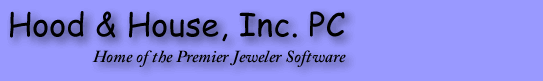
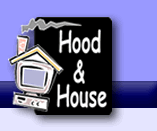
<---Back to news article index
What is Needed for Income Tax Purposes?
When you enter your orders and expenses into the software, your information will be saved and may be used to assist you when preparing your income taxes.
Things that you should enter into the software from the Data Entry Tab:
Home Shows, Catalog Shows and Wholesale Orders. (These may be entered even if they were processed on the Jewelers' Only Page.)
Jewelry Samples and Serve-Us-Store orders transferred to Premier through the software.
Expenses (Enter Expenses Button) - Enter any business related expenses. You must have a Category assigned to each expense transaction. The Category should be included in the current Chart of Accounts Listing. To determine how to categorize your expenses or for a list of allowable expenses, please consult your CPA or tax advisor.
This should include things such as:
- Jewelry Sample and Serve-Us-Store orders placed on the Jewelers' Only Page
- Presidents' Package for new Jewelers
- Application & Renewal Fees for the Software and Premier Business
- Postage
- Things for your display table
- Give-away items for your shows
- Commission Checks - Income
- Jewelry Certificates - Income
- Training Allowance - Income
When entering expense, please include a "Category" for each expense item.
Chart of Accounts - This section is used to add additional categories. You MUST assign a tax line for each category added. If you change or delete any transaction in this section, please review your Expenses to make certain your categories are correct.
Mileage (Mileage Log Button) - Enter all business related mileage.
The following reports should be printed. To print your reports click the Reports Tab.
Mileage Log - Change the date range to include all transactions for the Tax Processing Year..
Expense Report - Change the date range to include all expenses and income for the ax Processing Year. Your CPA may want this report sorted by "Category".
Income Tax Report - This report may be printed for tax purposes. The amounts on this report should tie back to those on the Profit & Loss Report.
Profit/Loss Report - This report tracks how your business is doing. It uses the information from all shows, wholesale orders, samples and serve-us-store orders as well as other expenses and mileage that you enter into the software.
The report can be run for one month or an entire year. The information from this report ties to the Income Tax Report. This report may be printed along with your Expenses, Mileage and Income Tax Report and used when preparing your taxes.
If you print both reports and find the totals are not correct, compare the categories in Other Expenses to those under Chart of Accounts. The Chart of Account Descriptions and the Expense Categories are case sensitive. The capitalization must be the same in both areas.
The standard fields are:
- Total Sales on the P & L = Total Retail + (including Sold From Kit) from Home Shows, Catalog and Wholesale Orders entered in the software.
- 01 Gross Receipt on the Income Tax Report will include Total Sales on the P & L plus any categories associated with line 01 in the Chart of Accounts.
- Cost of Goods on the P & L include the cost (including Kit Replacement) of Jewelry from Home Shows, Catalog and Wholesale orders entered in the software. It also includes jeweler fees, bonus fees and special shipping.
- 04 Cost of Goods on the Income Tax Report will include Cost of Goods on the P & L plus any categories associated with line 04 in the Chart of Accounts.
- Gross Profit = Total Sales - Cost of Goods Sold.
- Samples Purchased, Serve-Us-Store Purchases and Sales Tax on Samples/Serve-Us-Store purchases for all items entered in the software. These items are included on 22 Supplies on the Income Tax Report.
- Mileage entered in the software is included on 09 Car/Truck Exp on the Income Tax Report.
- Line 27 - Other Expenses will include categories associated with line 27 in the Chart of Accounts.
- The breakdown of expenses may vary on the the Income Tax Report depending on the categories assigned under Enter Expenses.
- Net Profit (Loss) = Gross Profit - Total Other Expenses.
Please Note: If you find discrepancies between your Profit & Loss Statement and Income Tax Report, review your Chart of Accounts and Expense Transactions.