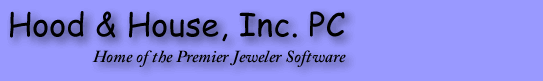
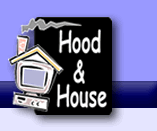
<---Back to news article index
How Do I Update My Software?
To update your software:
- Click on the Links Tab from the main menu of your software.
- Click on Update Software.
- Answer "Yes" to "Do you want to use the NEW update method".
- Follow the prompts, clicking Next until you reach Finish.
- If you get an error, "Could Not Communicate with Network Server", abort the process.
- Click Update Software again.
- Answer "No" to "Do you want to use the NEW update method".
- Follow prompts until you reach Finish.
NOTE: A communication error is usually caused by your firewall or internet security.
IF YOU HAVE SEPARATE LOGINS ON YOUR COMPUTER, YOU MUST BE LOGGED IN AS AN ADMINISTRATOR IN ORDER TO GET UPDATES.