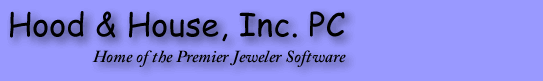
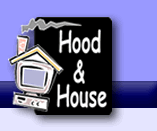
<---Back to news article index
Ordering Retired Items!
Jewelers may still order retired jewelry for themselves or their customers as long as the item is available. If you are ordering a retired item, you should check with Premier to see if the item is still available. You should enter the item then place your order immediately. Even if the item is available, it is possible that the item will be "out of stock" by the time your order is processed.
Note: You may not order an item with "limited quantities".
If the item is "out of stock" you will receive a message when you send the order to Premier. The item number will be displayed with a message "out of stock" beside it. If this happens, you should return to the order and make changes.
Re-send the order to Premier.
- You will need to delete the "out of stock" item.
- Contact the customer or hostess to see if they want another selection.
- Verify the Retail amount. If the hostess qualified for the Double Bonus before the items were deleted, make certain she still qualifies.
- Review the Hostess Order. The total due may increase if retired items were deleted. You may need to click "Calc Hostess 1/2" to reduce the "out-of-pocket" expense on the hostess order.