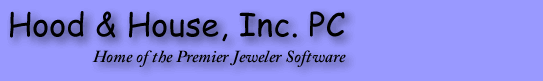
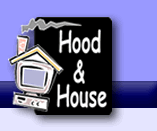
<---Back to news article index
I sent my order to Premier. Why was it not processed correctly?
Before sending your order to Premier, you should review your order completely. You should also review the CONFIRM box before transmitting the order. This box shows the retail amount, fees, credit card to be charged, tax rate and shipping information, etc. for the order being processed.
Why was the wrong credit card charged?
- The credit card being charged appears in the CONFIRM box. If this information is wrong, DO NOT process the order. Cancel the process and return to the order.
- The credit card information is saved in the Tax/Payment section of the order. If the you wish to use a different credit card, it MUST be changed in this section.
- To permanently change the credit card, you MUST also change it under Maintenance and Setup. Note: Changes made in this section will NOT change existing orders.
Why was my order shipped to the wrong address?
- The shipping address appears in the CONFIRM box. If the address is wrong, DO NOT process the order. Cancel the process and return to the order.
- The Shipping Address is pulled directly from the Customer database when the Hostess is selected for the order. If you add the Hostess Address after creating the order, you MUST manually change the Shipping Address.
- If the Hostess wants the order shipped to a different address, you MUST manually change the Shipping Address. Note: The tax rate is based on the Shipping Address, not where the show was held.