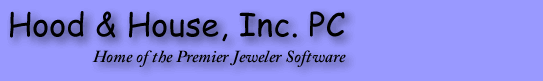
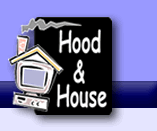
<---Back to news article index
What Causes an Amount Discrepancy?
Things to check if you have an amount discrepancy:
- Do you have the latest Jewelry Update? If not, you should update the Jewelry (Links Tab). After the Jewelry has been updated, verify all items on your order with the new catalog. Adjust any amounts (cost and retail) and resend the order to Premier.
- Verify tax rate (Tax/Payment Tab). The tax rate is based on the shipping address not where the show was sold.
- Shipping is Taxable - The shipping is taxable in most states (Tax/Payment Tab).
- Hostess Free is Taxable - This is usually true (Tax/Payment Tab).
- Jeweler Fees are Taxable - This box should be unchecked (Tax/Payment).
- Date of Show - Does the date reflect a promotion period?
- When sending an order to Premier, if you are participating in any Promotion, you must have a "check" beside "I do want to participate in any available promotion" on the Confirmation Screen. This screen will appear after you click "Send to Premier".
- Hostess Order - Do NOT manually change the Retail or Cost for any item in the hostess order. If the item is a hostess 1/2 price item, change the item from "Hostess Free" to "Hostess 1/2 Price". You may also use the "Calc Hostess 1/2" feature for home show orders.
- Hostess Benefits for Home Shows (Bonus Info. Tab). - The defaults are:
- Bonus Vaule - $25.00
- Bonus Cost - $3.00
- Percent Free - 30%
- Jewelry Fee - $8.00