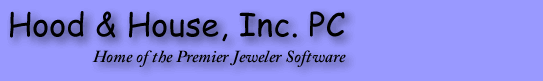
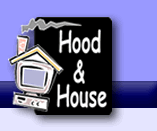
<---Back to news article index
If I Offer a Discount, How Do I Enter the Item?
Some Jewelers offer discounts to customers. After adding an item to your order, you will have the opportunity to edit the item.
Customer Order:
- Retail - Change to Special Price
- Normal Sale
- Qty - Default is 1.
- Ring Size - Required for ALL rings.
- Unit Cost - Do NOT change.
- Retail - What the customer PAID YOU.
- % Disc. - If you gave a percentage discount, enter it here. The retail will be adjusted automatically.
Hostess Order:
- Hostess Free items - Do NOT change the retail or cost.
- Hostess 1/2 price items - DO NOT change the retail or cost.
- Do NOT give additional discounts to items on the hostess order.
Please Note: If you give a discount to your customer, it should be reflected on the order. Premier gives the hostess free jewelry based on the retail of the home show. Promotions are also based on the retail of the home show. Giving a discount will reduce the amount of free jewelry that the hostess earns.